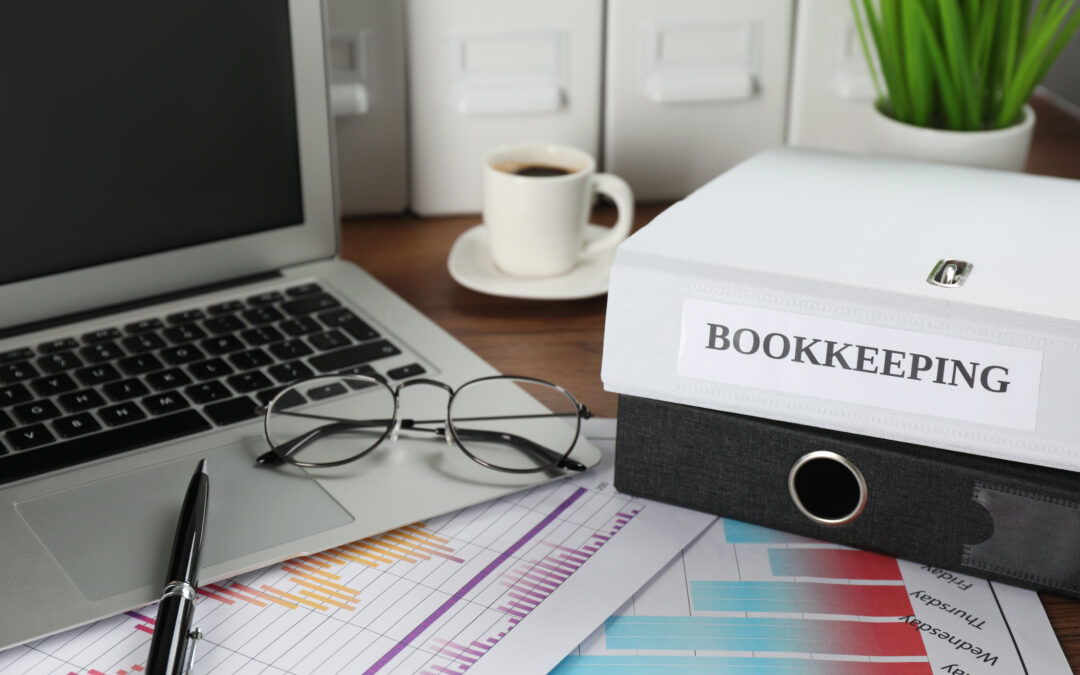Last month, we kicked off a two-part series on some of what WE think are the most useful tips and hacks for getting the most out of QuickBooks, the most powerful accounting software out there.
This month, we’re lining up tips #7-#12 from our Top 12 hacks!
7. Merging Similar Accounts
Do you find that your QuickBooks file is linked to too many different accounts? This can happen when accounts are created by different employees for different tasks, or when customer accounts are created incorrectly and they now have duplicates.
Merging will help to make your final accounts easier to manage and help to simplify reporting. Simply choose an account name, right-click. and then paste and name the account you want to merge. When you choose “Save,” QuickBooks prompts if you want to merge these accounts. Choose “Yes.” This is a great way to reduce the risk of errors in your accounting.
8. Reconcile An Account
Make sure you are reconciling accounts regularly to make sure you have no long-term issues. Do so with these instructions:
- Click on the Gear button, then on “Tools,” and then “Reconcile.”
- Click on the drop-down menu under “Accounts,” and select the account you want to reconcile.
- Enter the “Ending balance” and “Ending date” based on your bank statement information.
- Match transactions to your bank statement and check them off one by one.
- Apply filters so transactions are easier to find.
- Keep going until the “Difference” field is zero and you see the “Success!” page.
9. Keep Track of Accounts Receivable and Accounts Payable
For accounts receivable
- On the left side of the screen, select the Sales tab, and select the Customers tab under Sales.
- You may easily view all of your past-due customers here.
- To send reminders to any of your past-due clients, click Overdue.
For accounts payable
- On the left side of the screen, select the Expenses tab.
- On the Expenses tab, select the Vendors button.
- You may view all the invoices you have to pay using this convenient tool.
- To pay any of your open bills, simply click Open Bills.
10. Use Multi-Window Navigation
Did you know that QuickBook’s multi-window navigation option makes it possible to open QuickBooks in multiple tabs? This can help when you’re reviewing a report and want to view support behind the report or you want to add in other transactions. Instead of having to close down one report and open something else, this allows you to keep all the relevant pages open and accessible at the same time.
This feature also works with multiple screens. Move pages from screen to screen so you can easily glance back and forth between multiple reports.
How to enable this feature depends on which browser and operating system you use, but by searching for the “duplicate” option, it should open a new copy of the page you’re currently viewing. You can then select the area of QuickBooks that you wish to view.=
11. Utilize Online Payments and Pay Bills Directly from QuickBooks
QuickBooks can help your business save money by allowing you to accept payments from customers with the QuickBooks payment portal. While there is a small fee, it may be much more economical than other platforms you currently use. It may also help you see an increase in the speed of payments from customers, as it’s much more convenient for them to pay online once you send them an invoice straight from QuickBooks.
You can also pay your own bills online directly from QuickBooks. You can pay bills and send checks easily without asking your vendors to set up anything on their end. You can also pay 1099 contractors you may have with paper checks and bank transfers, easily pay invoices that come in, and schedule bill payments that you have coming up in real time. You will just need to activate Online Bill Pay for this feature.
12. Integrate with Other Business Apps
Integrate as many of the other business apps that you use with your QuickBooks subscription to create multiple shortcuts and connections. QuickBooks seamlessly integrates with many different apps and is an area where the accounting software truly shines. From CRM apps to payroll and bill pay apps, you will boost your productivity and save hours on manual data entry. It’s a great way to get a full picture of your company’s financial health!
QuickBooks is such a smart and powerful accounting software and by using it as efficiently as possible, you will get the most out of it for your business. Hopefully these great QuickBooks Hacks will help you navigate the system a little bit easier and will save you much needed time in the long run. Soon, you’ll be a QuickBooks pro! Are there other QuickBooks hacks that you love? We’d love to hear them!